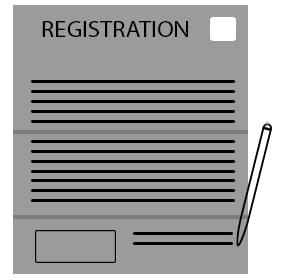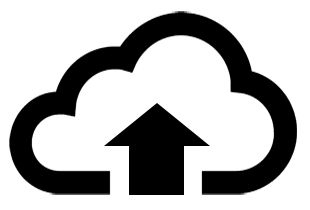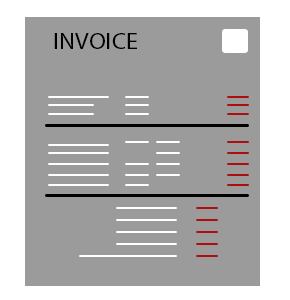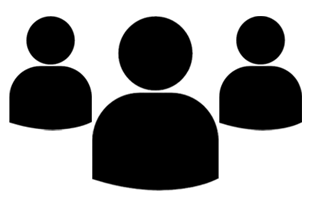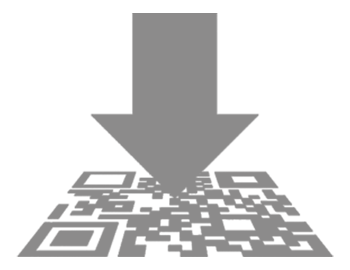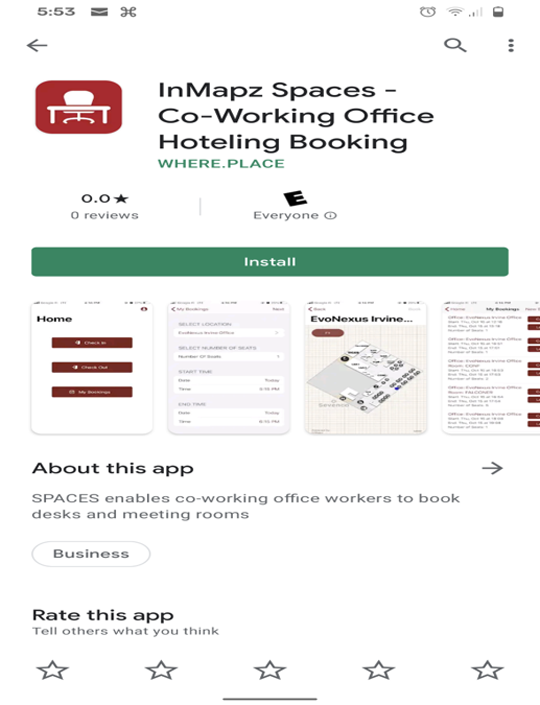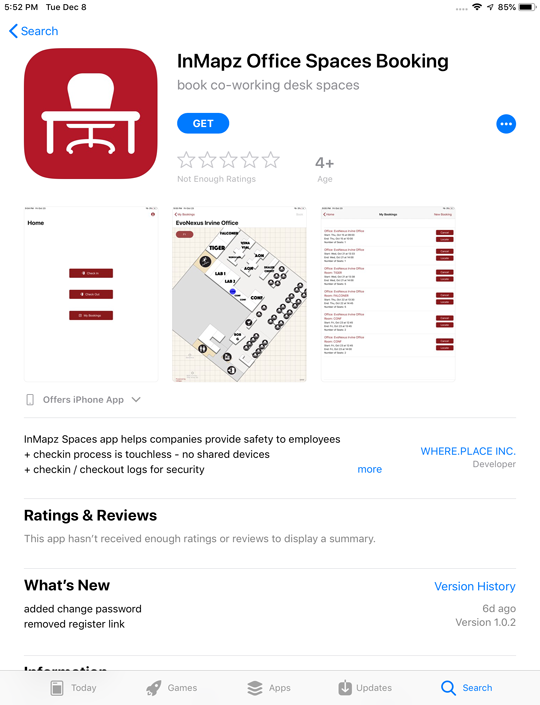How It Works
Spaces consists of two parts: Admin control panel and User app
Admin Portal
The admin portal is for the office manager to use on a web browser to view occupancy, visitor log and more.
User App
The mobile app is for employees to use on their mobile devices to check in, check out and reserve a space.